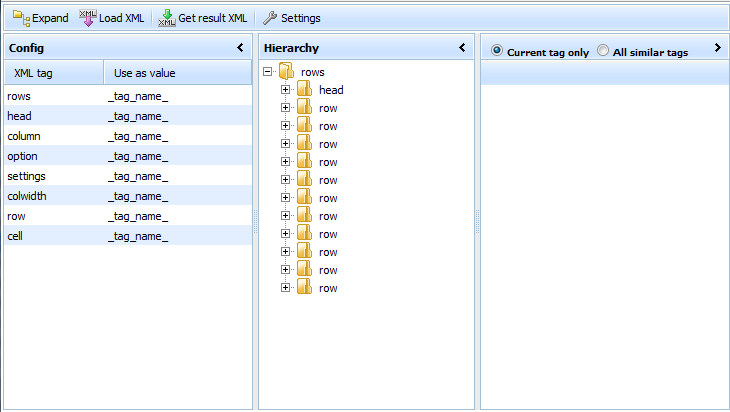dhtmlxLayout Overview
When building web applications, developers often face the challenge of forcing UI elements to act according to changing page size. You can solve this problem by using some programming techniques but it's much easier to use dhtmlxLayout that gives you ready-to-use options of UI components placement.
dhtmlxLayout is a concept that defines how user interface elements will interact with each other, relate to each other, and respond to application events.
dhtmlxLayout provides 3 skins and more than 20 patterns, margins, sizing options, such as fixed size or autosize, some actions and effects (collapse, resize etc).
It also allows you to configure the header (hiding/showing, setting header text), footer and locate various items in the layout cells: objects, the DHTMLX components, web pages, etc.
The new features introduced in the latest updates are views, text in a collapsed header, and the ability to add Google Maps to the layout panel. With the first one, you can show different contents for the same panel and the second one lets you control the appearance of the layout panel in the collapse state.